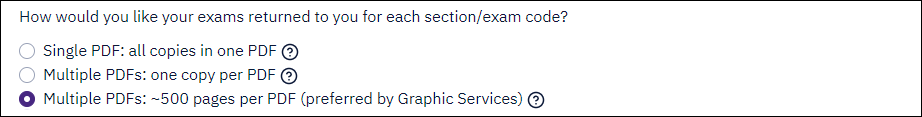Printing Barcoded Exams
Because each page generated by the Exam Preflight Tool has a unique barcode, exams cannot be photocopied. Instead, you must print the PDF generated by the Exam Preflight Tool.
Please do not photocopy your exams. This will render them ineligible for scanning.
To assist you, we have compiled a list of printing options below.
Printing Internally
If your department will be printing your exam internally, there are a variety of methods available to you.
One simple method is to choose the one copy per PDF packaging option in the Exam Preflight Tool. If you are generating 300 copies, for example, this will generate 300 PDFs.
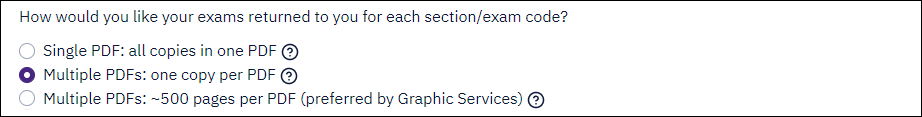
You can then queue up all 300 PDFs for printing in a program like Print Conductor (available for a nominal fee), allowing you to ensure that each exam booklet is individually stapled.
If you require assistance, please open a ticket with Science Technology Services.
Printing with Graphic Services
Graphic Services can print exams for a fee. Please contact them for pricing information.
We have been advised that PDFs submitted for printing to Graphic Services should contain no more than about 500 pages each. When printing with Graphic Services, be sure to select the ~500 pages per PDF packaging option in the Exam Preflight Tool.