Preparing Your Exam
When typesetting your exam, please follow the guidelines below to ensure that your exam can be barcoded and scanned successfully.
Use Letter- or Legal-Sized Paper
Science Examination Scanning supports the scanning of letter or legal paper only.
Use a Top Margin of at Least 1"
The top 1" of your page is reserved for the barcode and any annotations added by the Exam Preflight Tool. We reserve the right to change the layout of the annotations applied at any time, but our vertical usage of the page will never exceed 1". Please do not put anything in the top 1" of the page.
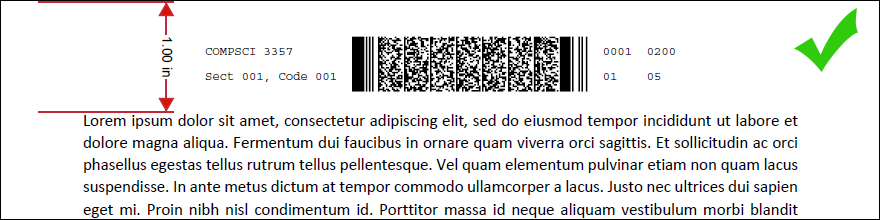
Failing to leave a 1" margin will cause overlap and may interfere with the barcode recognition process.
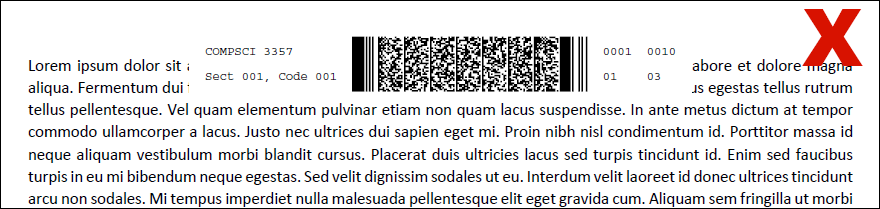
Create a PDF
The Exam Preflight Tool supports PDF uploads only. Files are limited to 10 MB in size.
Keep Reference Material Separate
Reference pages containing tables, figures, and/or sample code should be printed and provided to students separately from the exam booklet. Reference pages should not be included in the PDF that you upload to the Exam Preflight Tool and should not be brought in for scanning.
Including reference material in your exam booklet will increase your scanning turnaround time due to the need to scan additional pages.
Provide Instructions for Your Students
Your students should be made aware that they are not to deface or tamper with the barcode or annotations added by the Exam Preflight Tool at the top of each page.
Students should be instructed not to write in the top 1" of each page, and certainly not in the top corners of any pages, which will be cut off to remove staples.
Students should be reminded that they must only write answers on barcoded pages. Once the exams are cut apart for scanning, the barcode is the only thing that will allow us to know which page goes with which exam.
Please consider adding instructions to this effect to your exam's title page.
Don't Forget About Accommodated Exams
If you will have students writing accommodated exams with Examination Services, be sure to generate sufficient barcoded copies for those students. You must advise Examination Services that the barcoded exams must be printed and not photocopied.

