Downloading Scanned Exams
After receiving an email advising you that your scanned exams are ready for download, please follow the instructions below to join the Science Exam Scanning OWL site and access your Drop Box.
Joining the OWL Site
| Log in to OWL and select Membership from the left navigation pane | 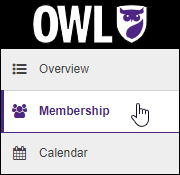 |
| Select the Joinable Sites tab | 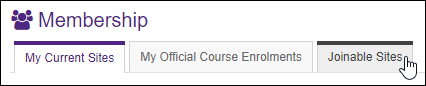 |
| Enter Science Exam Scanning in the search field and click Search |  |
| Click the Join link for the Science Exam Scanning site | 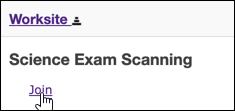 |
Downloading Scanned Exams
| Log in to OWL and select Membership from the left navigation pane | 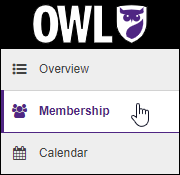 |
| Ensure that the My Current Sites tab is active | 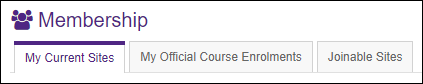 |
| Select the Science Exam Scanning site | 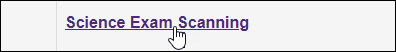 |
| Select Drop Box from the left navigation pane | 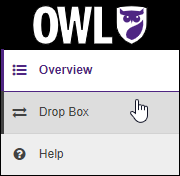 |
| Download your file(s) by clicking on them | 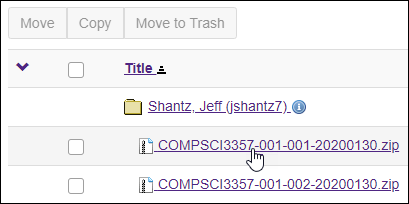 |
You can now unzip your scans and upload them to Gradescope.

