NCB 284
Capacity: 42
Room Type: Collaboration Space
Facilities:
- 7 x 55" LG TVs ( Wall Controls)
- Configurable tables and chairs arrangement
- Projector
- Motorized projection screen
- Wireless connectivity
- HDMI connectivity
- Whiteboards
- Light dimmers
- Portable power connectivity
You can also use Zoom with the hardware in this room. Please refer to this page for instructions.
Classroom Features Disclaimer
Images present a general appearance of the space and do not necessarily establish its capabilities and/or available affordances.
Using the Classroom
Control Panel
Most of the classroom functions are controlled from the AV Control Panel which is located inside the computer/AV rack which is located beside the pillar near the front/right side of the room.
The rack door is not locked, so you can just open the rack to access the control panel.

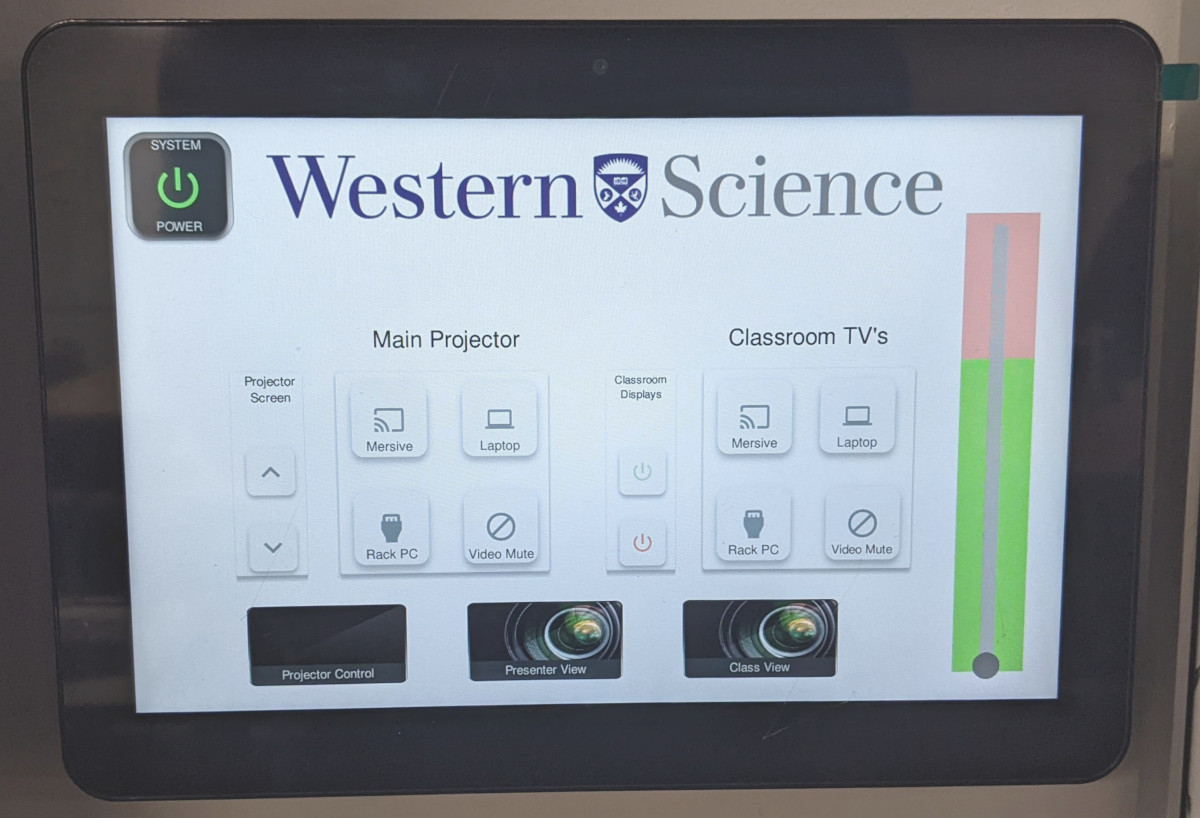
- Touch the System Power icon to Turn on the Projector, Turn on all the Classroom TVs, and Lower the Projection screen. Touch it again, to turn everything off
- On the left, under Main Projector you can choose what is displayed with the main projector: The Mersive Solstice (Wireless Video option), The Rack PC, or a Presenter's Laptop, or you can Mute the signal.
- On the right, under Classroom TV's you can choose what is displayed on the classroom displays.
- There are also labelled manual controls to raise/lower the screen, and to power on/off the classroom TVs
Podium + Rack PC
- On the front desk is a keyboard/mouse for controlling the Rack PC. The monitor for this PC is inside the Rack
- You can use your UWO username and password to login to the PC
- There is an HDMI Connector + cable in the front wall of the room, for connecting a presenter laptop. This is connected to the Laptop option on the main control panel



