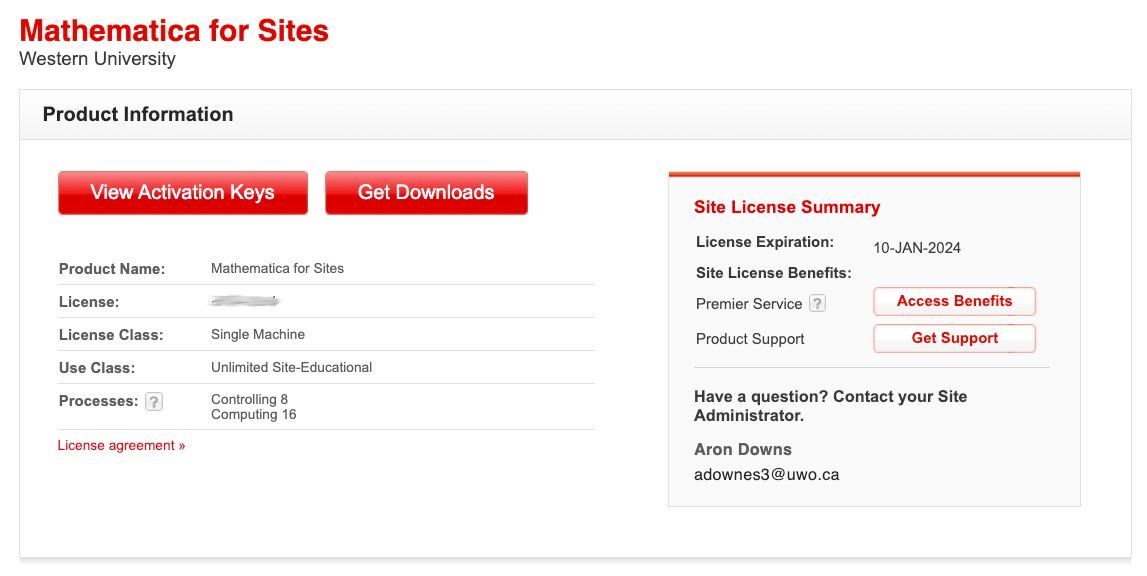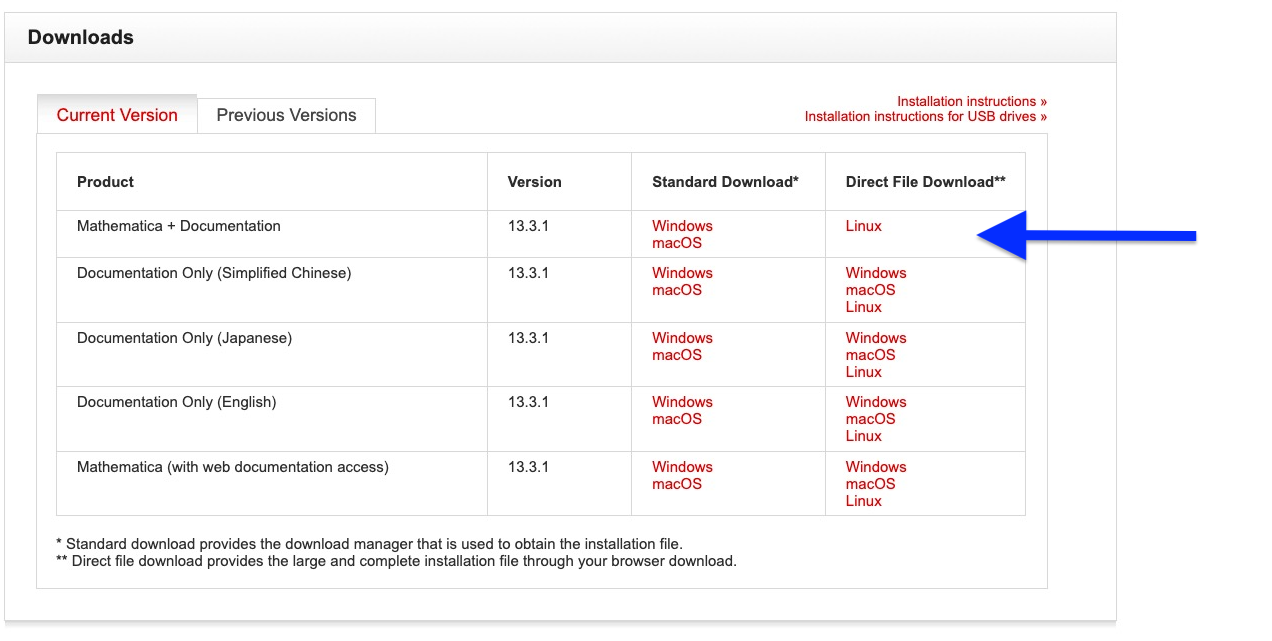Wolfram Mathematica
Overview
To advance online education in Science, the Faculty of Science maintains a site license for Wolfram Mathematica
Eligibility
These products are available to any member of the Faculty of Science. The license does not include other university departments.
Obtaining the Software
Step 1 : request software from wolfram.com
Vist the Link www.wolfram.com/siteinfo
Enter your UWO email, Check the "I Agree..." box, and click Continue.
You MUST use your @uwo.ca email address.
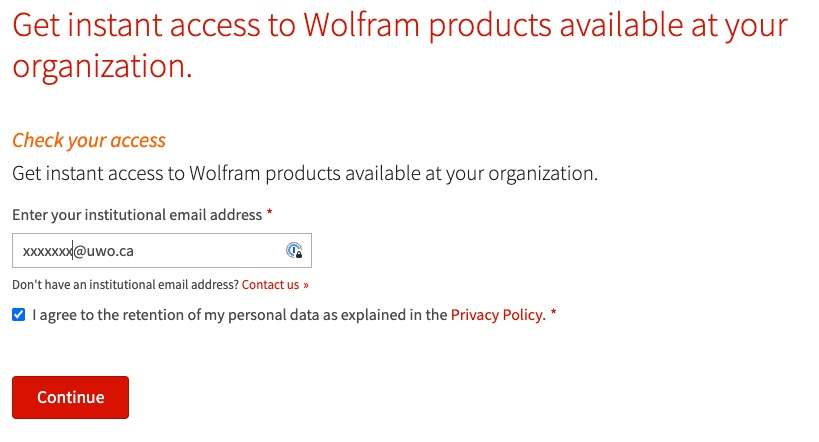
Select your affiliation and click Continue
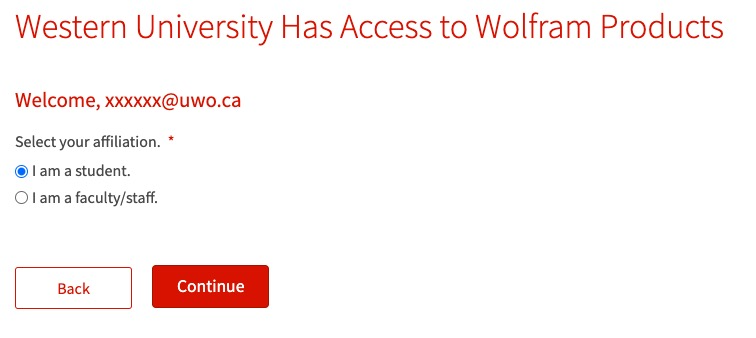
Click on Get Mathematica Desktop
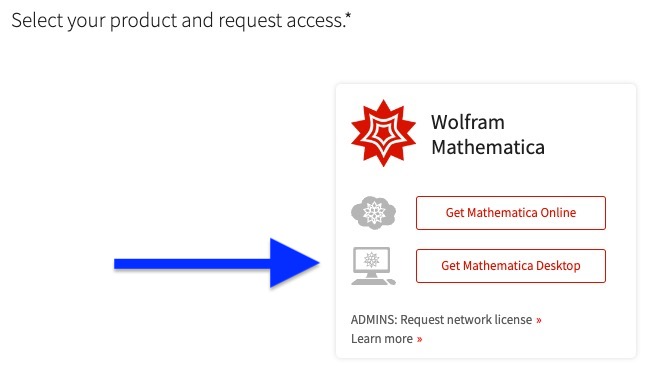
Step 2 : create Wolfram ID if you don't already have one
If you don't have a Wolfram ID you must create one before proceeding. Choose Create One in the Sign In form.
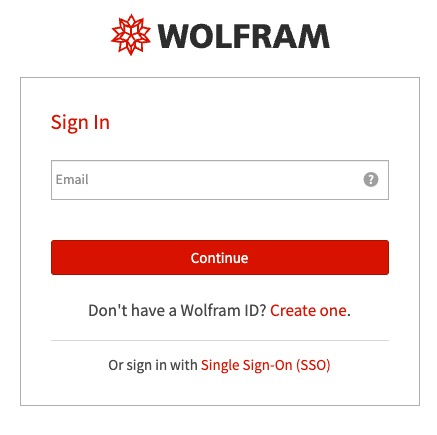
Fill the form, save the password to your records, and click Create
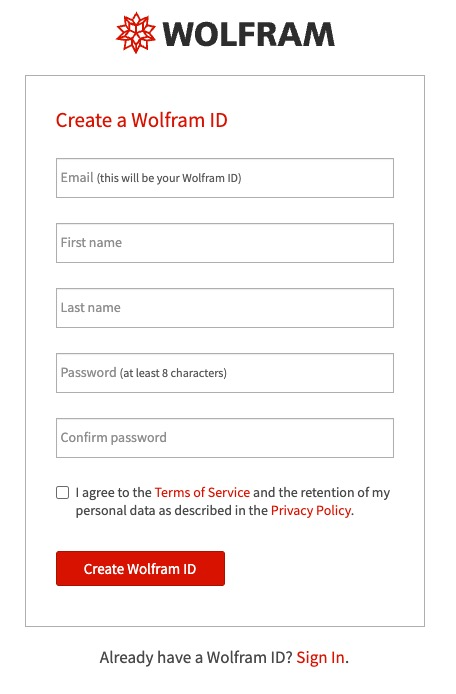
You will be emailed a confirmation code, Enter that code into the Verification form and choose Continue.
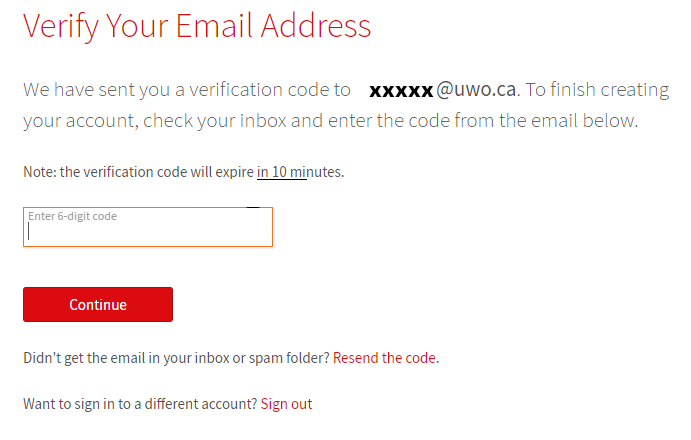
And then select Continue on the Confirmation ("All Done!") page . This will take you to the Activation Key Request form.
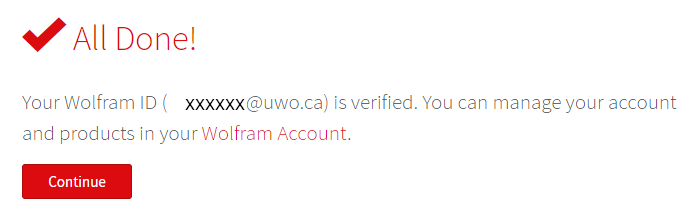
Step 3 : Request a Key and Download
Complete the Activation Key Request form and click Submit
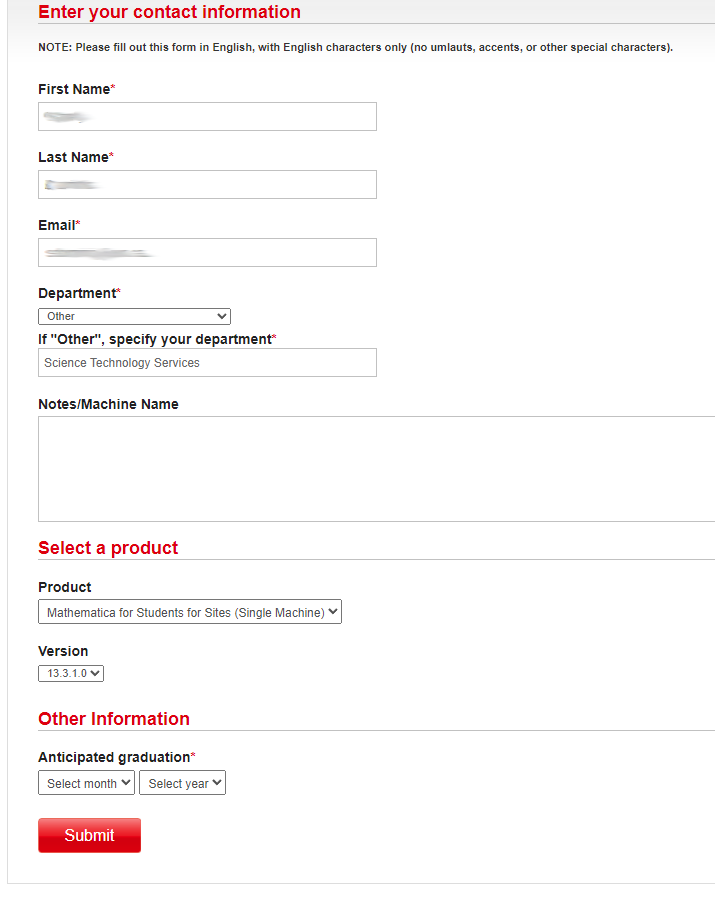
You will receive an email with the key in 3-5 minutes, with your key and download link. Click that link to go to the Wolfram User Portal
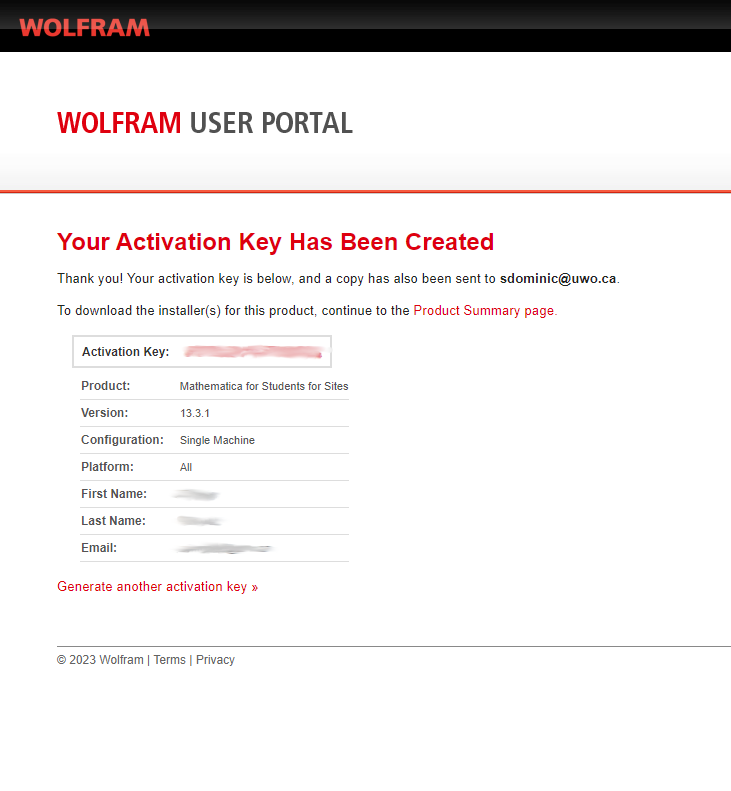
Once in the portal, click on Get Downloads, to acquire the version that you need